Premium Original Lenovo K12 Note LCD Panel Replacement Screen
The Lenovo K12 Note LCD Panel Touch Display Screen Replacement Original is designed to provide an exceptional visual experience and premium touch response for Lenovo smartphone users. Built with cutting-edge technology and precision, this display ensures you regain your phone’s original brilliance, vibrant colors, and high sensitivity. Whether your existing display is cracked, unresponsive, or damaged, this replacement screen restores it to factory-new performance.
Perfectly engineered for compatibility and reliability, this Lenovo K12 Note LCD Panel ensures seamless installation and long-lasting durability. Crafted using advanced materials and tested under strict quality standards, it offers a smooth touch experience, crisp resolution, and enhanced color accuracy, delivering superior performance for everyday users, gamers, and professionals alike. This replacement panel is ideal for those who value high-quality visuals, reliability, and effortless usability in their devices.
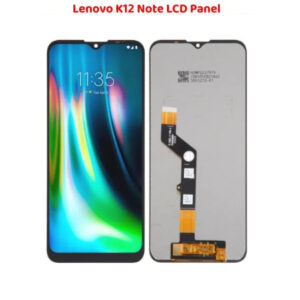

Why Choose the Original Lenovo K12 Note LCD Panel Replacement?
Replacing your old screen with the Lenovo K12 Note LCD Panel means upgrading your phone’s display experience. It is a perfect fit for your Lenovo K12 Note smartphone, designed to replicate the factory specifications and ensure consistent performance. Every touch, swipe, and gesture feels just as smooth as when you first used your phone.
This LCD display replacement panel is manufactured under rigorous quality checks to ensure the best optical clarity and touch sensitivity. It not only enhances your phone’s performance but also ensures better longevity. Ideal for users seeking reliability, functionality, and design perfection, this product brings your device back to life with vibrant visuals and responsive interaction.
Benefits of the Lenovo K12 Note LCD Panel
🔹 Premium Visual Clarity – Enjoy enhanced color accuracy, brightness, and sharpness with this display replacement that perfectly mirrors the original panel’s performance.
🔹 Responsive Touch Technology – The advanced touch sensor layer ensures ultra-smooth response and precision for all touch gestures.
🔹 Durability and Longevity – Engineered from high-quality materials, the screen withstands everyday use, offering exceptional durability and protection from wear and tear.
🔹 Perfect Compatibility – Designed exclusively for Lenovo K12 Note, this screen fits perfectly, maintaining the original screen’s aesthetics and performance.
🔹 Enhanced User Experience – Whether you’re gaming, watching movies, or working, the display’s superior clarity and fluid response offer an immersive experience.
🔹 Professional-Grade Quality – Each display is tested multiple times to meet stringent quality standards, ensuring flawless visuals and tactile feedback.
🔹 Eco-Friendly Packaging – Packaged with care and sustainability in mind, minimizing waste while maintaining maximum protection for the product.
🔹 Easy Installation Process – Designed for convenience, this replacement display is simple to install, with precise alignment and high adhesive strength for secure fitting.
How to Use the Lenovo K12 Note LCD Panel
Installing your Lenovo K12 Note LCD Panel replacement requires careful handling to ensure best results:
-
Prepare the Tools – Use the right screwdriver and tools designed for smartphone repairs. Keep a clean and static-free workspace.
-
Power Off the Device – Before beginning, make sure your Lenovo K12 Note is turned off and the battery is safely removed if possible.
-
Remove the Damaged Screen – Gently detach the damaged LCD panel using safe disassembly methods. Avoid excessive force to protect internal components.
-
Clean and Align – Clean the screen area and align the new display carefully with the motherboard and frame.
-
Secure the Panel – Ensure proper placement and connection of the LCD flex cable to maintain touch accuracy and color performance.
-
Reassemble the Device – Once the new screen is connected, reattach the casing and screws securely.
-
Power On and Test – Turn on your phone to test touch responsiveness, brightness, and color clarity to confirm successful installation.
Following these steps helps restore your device to its original smooth performance and crisp display quality.
Technical Specifications
| Feature Category | Description |
|---|---|
| Product Name | Lenovo K12 Note Display Replacement |
| Touch Sensitivity | Ultra-responsive touch layer designed for precise and smooth interactions. |
| Design Compatibility | Tailored to fit the Lenovo K12 Note perfectly, maintaining original aesthetics and ergonomics. |
| Build Material | Crafted with durable glass and premium materials to ensure long-lasting performance. |
| Visual Performance | Enhances color depth, brightness, and contrast for optimal visibility under all lighting conditions. |
| User Experience | Offers comfortable viewing angles and fluid touch feedback ideal for daily tasks or multimedia use. |
| Reliability Standards | Tested rigorously to meet industry standards for stability and performance consistency. |
| Eco Packaging | Environmentally responsible packaging ensures minimal waste while keeping your product secure. |
Maximizing Your Lenovo K12 Note LCD Panel Performance
🔹 Use Screen Protectors – Apply a high-quality tempered glass protector to safeguard the new display from scratches and drops.
🔹 Keep It Clean – Regularly wipe the screen using a soft microfiber cloth to maintain clear visibility and prevent dust accumulation.
🔹 Avoid Excess Pressure – Handle your phone carefully and avoid pressing the screen too hard to ensure its longevity.
🔹 Adjust Display Settings – Optimize your phone’s brightness, contrast, and screen timeout for enhanced battery life and better viewing comfort.
🔹 Install Properly – If unsure about the installation process, seek professional assistance to avoid potential damage during setup.
🔹 Protect from Moisture – Keep your phone dry and away from water exposure to maintain the panel’s integrity.
🔹 Regular Maintenance – Periodic checks ensure that your display continues to function flawlessly over time.
Why Choose the Lenovo K12 Note LCD Panel Replacement?
🔹 Original Quality Assurance – Every display is crafted with precision to match Lenovo’s original specifications for superior reliability.
🔹 Trusted Compatibility – Designed exclusively for Lenovo K12 Note, ensuring flawless fitting and connectivity.
🔹 Affordable and Reliable – Offers excellent value compared to replacing the entire device while maintaining top-tier performance.
🔹 User Satisfaction Guarantee – Trusted by users worldwide for its quality, durability, and impressive touch response.
🔹 Certified Performance – Each screen undergoes strict inspection and testing to deliver consistent, professional-grade results.
🔹 Excellent Customer Support – Get assistance from professionals to ensure a seamless installation experience and troubleshooting support.
Order Your LCD Display For Lenovo K12 Note?
Upgrade your phone’s functionality and visual experience today with the Lenovo K12 Note LCD Panel Touch Display Screen Replacement Original — designed to restore your device’s brilliance, performance, and smooth touch responsiveness.Know more..








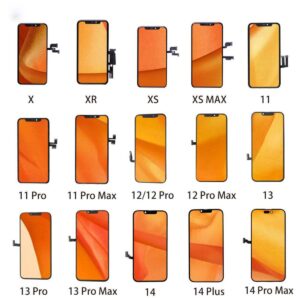


Reviews
There are no reviews yet.