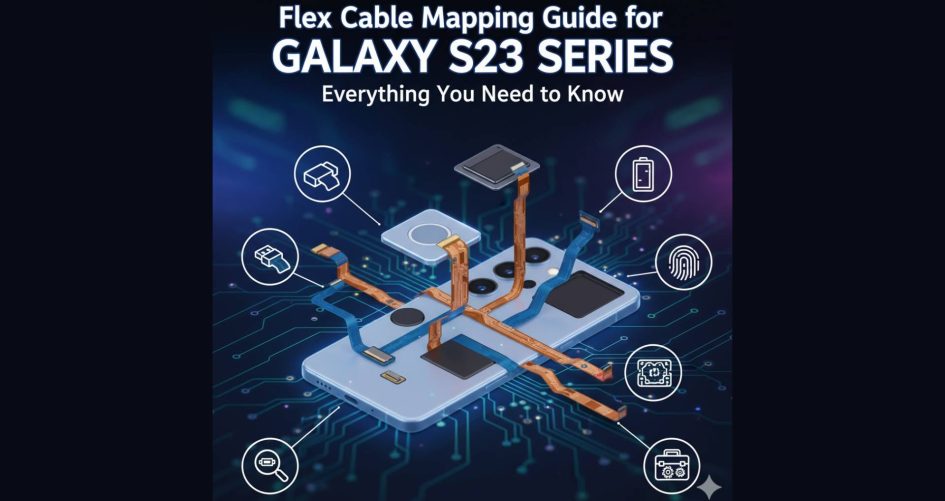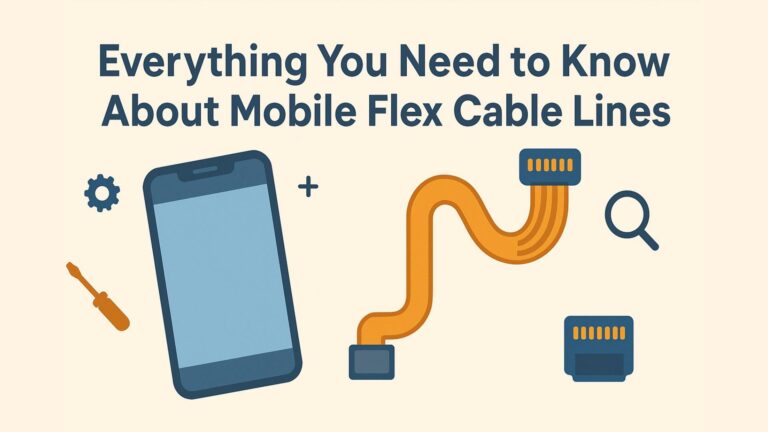The S23 flex cable layout, Samsung cable repair, and mobile circuit parts are critical topics for any technician or refurbisher working with the Galaxy S23 lineup. Whether you are replacing a damaged charging port cable, troubleshooting a malfunctioning display connection, or mapping out the entire internal wiring, understanding the S23 flex cable layout will save you time, reduce repair errors, and ensure the phone functions as intended after servicing. In this guide, we’ll explore each flex cable’s location, role, and repair considerations in the Galaxy S23, S23+, and S23 Ultra models. Know more.
Why Flex Cable Mapping Matters in S23 Repairs
The Galaxy S23 series, like its predecessors, relies on a sophisticated arrangement of mobile circuit parts and multiple interconnected flex cables. Each flex cable acts as a bridge for electrical signals, ensuring that components such as the display, camera, battery, sensors, and ports communicate with the motherboard.
For refurbishers, correct S23 flex cable layout mapping prevents costly mistakes like mismatched connectors, cable tearing, or incorrect routing. In Samsung cable repair, even a slight misalignment or incorrect cable swap can cause boot loops, display artifacts, or non-responsive touch screens.
Overview of Galaxy S23 Series Flex Cables
The S23 flex cable layout varies slightly between the S23, S23+, and S23 Ultra due to differences in display size, battery capacity, and camera modules. However, the core arrangement of mobile circuit parts remains consistent.
Main Flex Cable Types in the S23 Series
- Display Flex Cable – Connects the AMOLED panel to the motherboard.
- Battery Flex Cable – Links the battery to the charging and power distribution circuit.
- Charging Port Flex Cable – Responsible for USB-C power and data transfer.
- Mainboard Interconnect Flex Cable – Bridges the top and bottom boards.
- Button Flex Cables – Control volume and power inputs.
- Camera Flex Cables – Manage signals for front and rear camera modules.
- Antenna Flex Cables – Handle wireless communications, including 5G.
Each cable in the Samsung cable repair process is specifically designed for its location, with varying lengths, pin configurations, and connectors.
Detailed S23 Flex Cable Layout: Component-by-Component
1. Display Flex Cable Mapping
In the Galaxy S23 series, the display flex cable runs from the AMOLED screen’s underside to the central motherboard. In the S23 flex cable layout, this cable is flat and thin, designed to pass under the battery housing without kinks. Damaging this cable during disassembly is a common Samsung cable repair mistake, especially when using excessive heat for screen separation.
Repair Tip: Always use a suction cup and plastic pry tools to lift the display carefully. Avoid applying pressure directly over the connector area to prevent damage to mobile circuit parts.
2. Charging Port Flex Cable Mapping
The charging port flex is located at the bottom assembly, connecting the USB-C port to the mainboard. It also integrates the microphone and sometimes the lower speaker connection in the S23 flex cable layout.
Common Issues:
- Broken data pins
- Short-circuited microphone module
- Corrosion from liquid damage
Repair Tip: In Samsung cable repair, replace the charging flex assembly as a complete unit instead of desoldering individual mobile circuit parts, as this ensures long-term reliability.
3. Mainboard Interconnect Cable Mapping
This is the “backbone” in the S23 flex cable layout, linking the top and bottom boards. It ensures seamless communication between the CPU/GPU modules and the charging, speaker, and antenna systems.
If damaged, the device might fail to boot or show “No Service” errors due to disconnected mobile circuit parts.
4. Battery Flex Cable
The battery flex cable in the S23 series is routed over the adhesive-backed cell. In Samsung cable repair, improper removal of the battery without disconnecting this flex first can cause shorts or connector damage.
5. Button Flex Cables
In the S23 flex cable layout, the side key and volume button flexes are thin and easily torn if pulled during frame disassembly. Each houses tiny mobile circuit parts for signal input detection.
6. Camera Flex Cables
The Galaxy S23 Ultra features multiple rear camera flex cables due to its quad-lens setup, while the S23 and S23+ use fewer. These cables connect directly to the mainboard’s camera IC, a critical mobile circuit parts hub.
Common Samsung Cable Repair Mistakes with the S23 Series
- Incorrect Cable Routing – Twisting or bending cables beyond their designed path in the S23 flex cable layout can weaken internal copper traces.
- Mixing Similar Cables – Some cables look identical but differ in pin count or wiring.
- Forcing Connectors – Over-pressing can damage both the connector and the mobile circuit parts on the board.
- Neglecting EMI Shields – Always replace electromagnetic interference shields to protect the signal integrity of flex cables.
Tools and Techniques for Professional S23 Flex Cable Mapping
- Magnification Equipment – Helps identify small connector types in the S23 flex cable layout.
- Thermal Pads and Shields – Protect surrounding mobile circuit parts during heat application.
- Adhesive Removers – Non-corrosive solutions make it safer to lift cables without damage.
- Board View Software – Essential in advanced Samsung cable repair to trace circuit pathways.
Future-Proofing Your S23 Series Repairs
With each new Samsung release, cable routing and mobile circuit parts integration become more compact and complex. Understanding the S23 flex cable layout now will give you a head start when working on future models like the S24 or foldable series.
Professional refurbishers who invest in detailed mapping guides, proper training, and quality replacement parts not only avoid repair callbacks but also position themselves as reliable sources for premium Samsung cable repair services.
Conclusion
Mastering the S23 flex cable layout is essential for any technician involved in Samsung cable repair. By familiarizing yourself with each cable’s role, routing, and associated mobile circuit parts, you can carry out safer, faster, and more accurate repairs. For refurbishers, this knowledge isn’t just about fixing phones—it’s about building a reputation for precision and reliability in a competitive market. Know more.